Installing Dragon Age: Origins from Origin – Easiest thing in the world /sarcasm
You know how it’s like. A game comes out, you’re excited, you play it several times, you get bored with it, you leave it. A year or two or more pass by. At some point in the future (which is the present, really) there comes an urge to revisit that game, for “one last time”. Well, that’s exactly why I was reinstalling Dragon Age: Origins. Fair’s fair – I’ll admit that I had a suspicion that the process would not be exactly what you’d call “smooth”, so I took screenshots along the way, just in case. I know what you could be thinking now – capturing screenshots of an installation procedure? Why? How bad could it be, after all?
… Well, really bad.
I have the game on a disc. But, since it is a Bioware game, and Bioware is owned by EA, it lets me register the cdkey on Origin (so it’s just like activating Skyrim or DX:HR on Steam, except it’s not even mandatory here). Well, Dragon Age is generally a very, very DLC-centric game – meaning, there’s a crapload of DLC. I have the collector’s edition, and a bunch of that downloadable pile of binary signals on my account (since all EA accounts are linked, it is useless to distinguish between, say, a bioware account, and EA account and an Origin account – they are all the same thing, and I can use the same login details no matter which one is specified at any place), so obviously just letting Origin download all the things instantly would be much preferable, right? After all, that’s how Steam does things – you have a game on there, steam downloads all of it with all the patches and DLC you have straight to the hard drive.
Welp – this is a big game. You can see that my connection speed is less than stellar. Oh well, at least this way saves me the faff of updating etc., so it’s worth to just tough it out for the 10 or so hours needed for the full download. I kinda like the origin interface in this – but that’s a personal opinion and I’m digressing. Now, the big thing about digital content delivery platforms, is that you are spared the hassle of useless installation steps. You can specify where the games go in Origin’s settings, and since installation is really just the transfer of data from one medium (floppy/cd/dvd/server) to another (your hard drive), it’s all abstracted into the download process.
No, seriously. That’s what the game does once it is downloaded. It “installs” – meaning, it takes the 8 Gigabytes of data it downloaded from EA’s servers onto your hard drive, and it copies all of that data into another sector of your hard drive. What idiocy is this? Why can’t it just do the reasonable thing, and download straight to the install directory? Why does it need to waste my time and hard-drives write-cycles with this pointless exercise in redundancy? It’s not as if there’s any super-advanced compression in play here. Sigh. Moving on.
Let’s start up the game (after configuring the video settings). Here’s what pops up:
This is stupid for one reason. I launched the game from Origin. You know – EA’s own digital store? The thing that has my EA account credentials in it? The one through which I am already logged into my EA account? Why doesn’t Origin pass that login data to the game, so I don’t have to log into something I am logged into already? Sigh. Fine. This is stupid, this is redundant, and that checkbox that offers to log in automatically should better work, because I sure as hell won’t have the patience to do this manually every time I start the game.
You may wonder why exactly is it needed to log in, why can’t I just play the game normally. Well.. Really, it’s because of the DLC. If you aren’t logged in from within the game, you can’t play any of the DLC, and you can’t play any save that has a whiff of DLC content within it. So, theoretically, if you play the game for some time, save, exit, then the next day your Internet-connection is broken, you can start the game, but you won’t be able to load up your save. Yeah. Oh, and it’s not a theoretical issue, I’ve had it happen many times in the past. Anyway, DLC aside, I do like that the game has an overall meta-profile that tracks the general completion of the game (since you can’t do everything in one playthrough, it has to accumulate over all of them). So, you kinda really should log in, is what I’m getting at.
… Well, logged in. Let’s check if there isn’t anything new for free and.. Hold on a second, what the hell is this?
Notice, that’s a list of the DLC I have obtained – whether through purchasing, or through it being bundled in a collector’s edition, whatever. Notice also that it is under “download progress”, at 0%, and not “installed”. In other words, bloody hell. This is exactly why I downloaded the game from Origin, so it would be updated and have all the DLC I have so I don’t have to download it from within the game. Because, let’s just repeat that – I don’t want to download the DLC from within the game. Obviously. Why should I? I can’t play the damn thing while it’s downloading. Why can’t I download it out-of-game? In fact, why didn’t Origin download it for me? It is all linked into the same master account, so it’s not as if EA doesn’t know I own the appropriate DLCs. Heck, Origin recognizes my game as a “Digital Deluxe” edition – so it knows what the in-game entitlements (gah, I hate that word) are.
Oh, but that’s not all. After downloading a bunch of these infernal packages (Seriously, why isn’t there an option to just “download all I have”?), I noticed.. this:
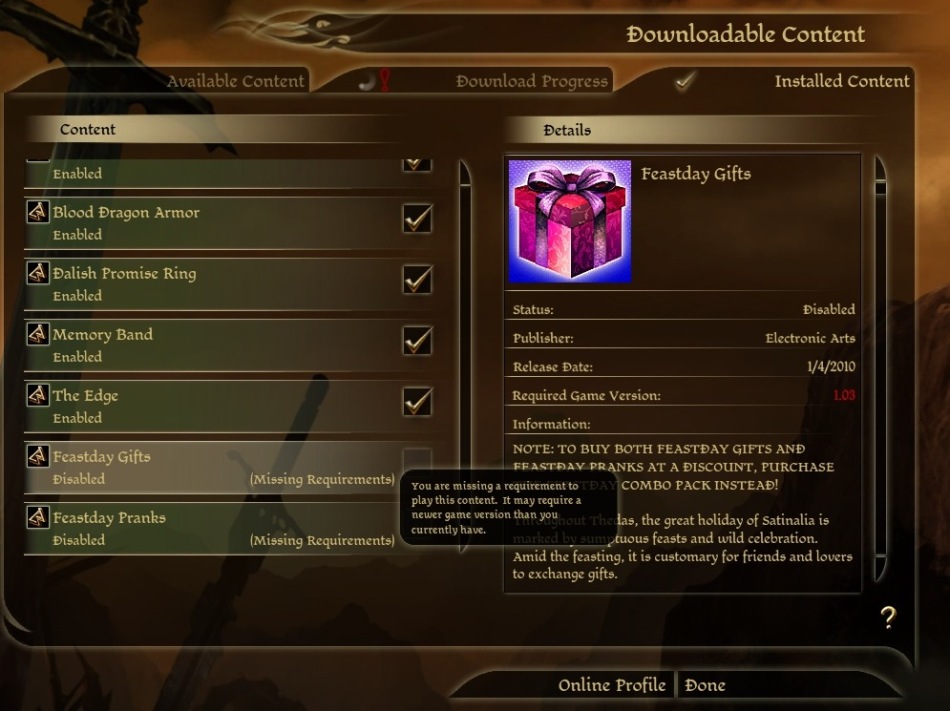
“You are missing a requirement to play this content. It may require a newer game version than you currently have.”
It’s not active. It is installed, but not active. And I can’t activate it. Because, oh, and this is a rich joke, it thinks that my game is not up to it’s latest version. Hehehe, silly DLC. I downloaded the game from a digital store, they always have the latest updates ready! Look, I can even go into the DA:O’s configuration utility, click on section “game version”, and…
Really, Origin? Really? You streamed the very basic, completely unpatched game data? That’s… That’s stupid. That’s idiotic. Worse, that’s potentially harmful. The patches for this game aren’t just meant for rebalancing stuff – there’s proper bugs that need addressing. Stuff like memory leaks and graphical overloads. And that’s the kicker, without the notification on the DLC page, I would have no idea that my game, which I literally downloaded this morning from EA’s own servers, is not up-to-date.
Okay, patching. Patching. How can I go about this? Obviously, check Origin, as that’s where I got the game from, right? #NOPE. It turns out, to get the patch, you have to go… here:
Bioware’s Social Site.. For some reason, that’s the place-to-go to download patches for Dragon Age. If that seems silly, well, you’re absolutely correct, because it is silly. Silly, unintuitive, idiotic and contrived.
Downloading the patch. Installing it. Getting back in game. Downloading the rest of the DLC. Now, finally, after all this kerfluffle, I can start playing. It took me about 10, 11 hours to download the game itself. Then, it took some time to “install”. Then, it took an additional hour to download some of the DLC. Then, I noticed the game version thing. Fifteen more minutes just to patch it. Then, about an hour more for the remaining DLC. To recap, that’s more than two hours between “installing” the game and getting to play it.
This is stupid. This is convoluted. This is exactly why people like Steam and dislike Origin. And I can completely understand them. As a customer, I don’t have to go through all this trouble just to download a game I’ve bought. All this mess with updates, dlcs, installs – all of it should be handled by the delivery system. So, honestly, if there is any finger to point here, it points directly at EA/Bioware. I don’t care what internal problems they have. I don’t care about the reasons why they haven’t done their jobs. I care about being forced to clean up the mess they’ve created just to play a game I like. In other words: Electronic Arts, Bioware, guys – get your fucking shit together for once.
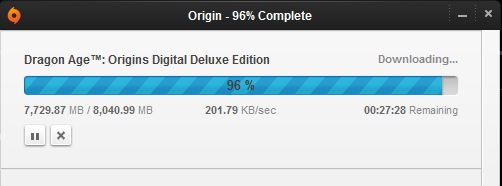
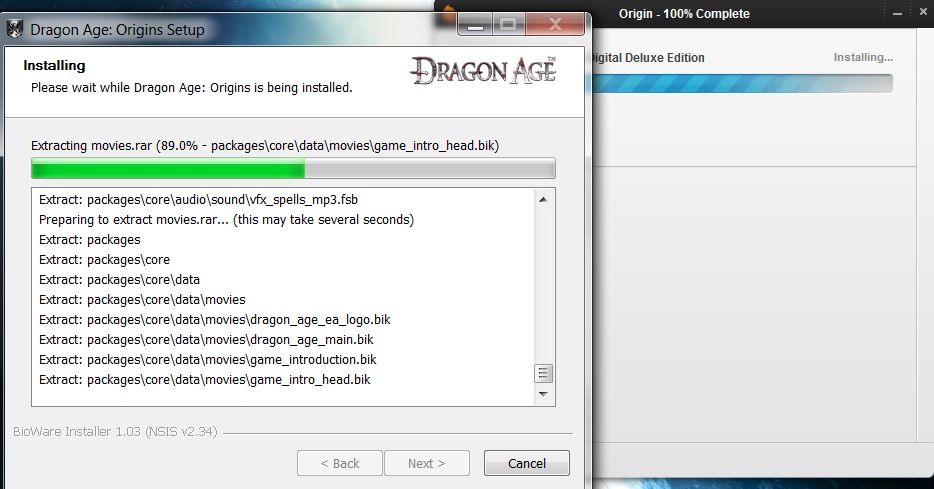

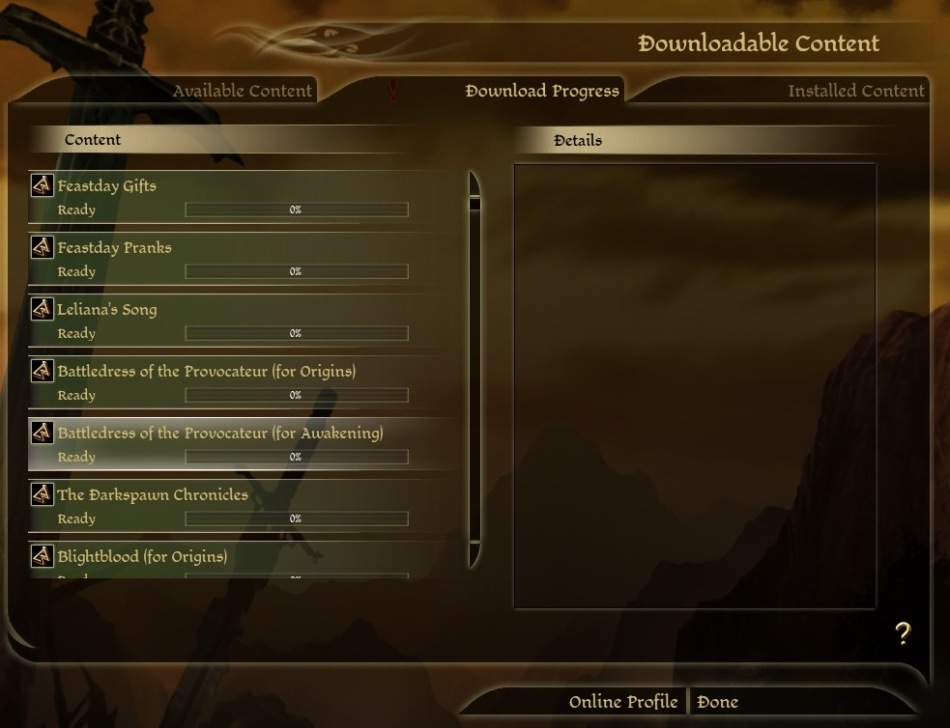
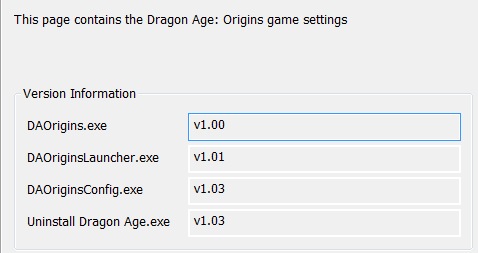
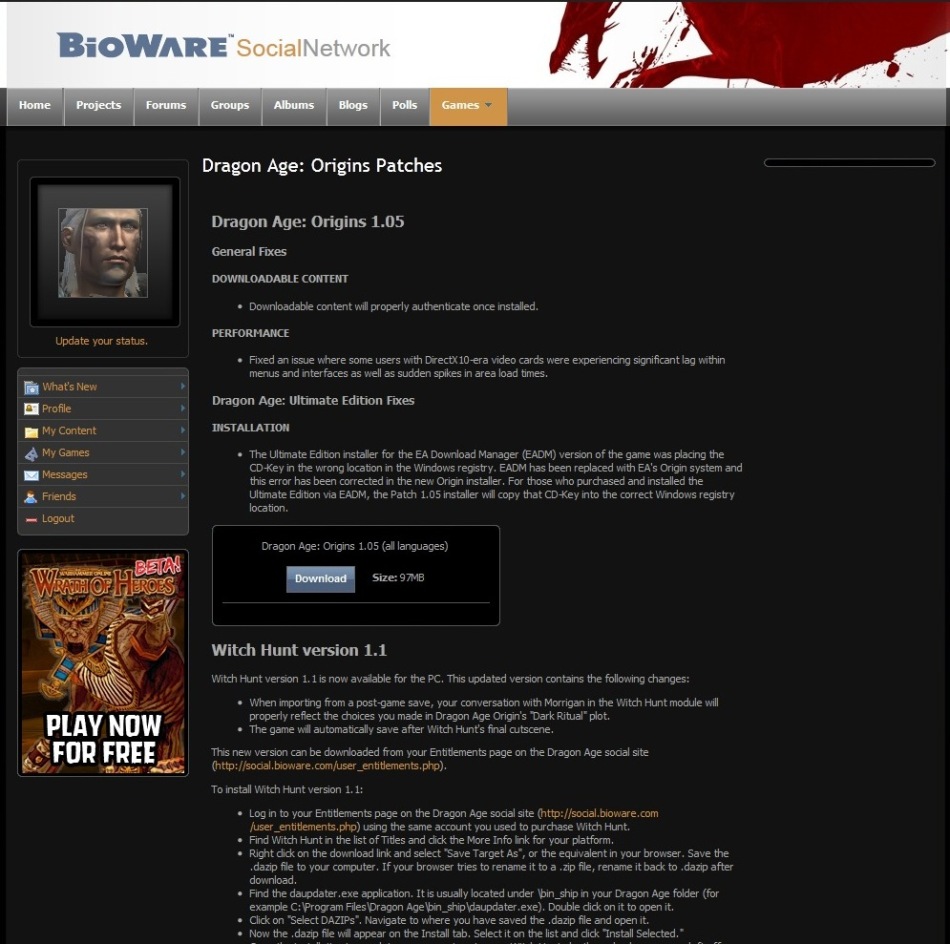
Okay, your trouble to install one game makes the trouble I went through to reinstall all my Steam stuff seem kind of trivial (it took basically the same amount of time, but I got seven games out of it instead of one). Maybe Steam is good after all.
16/08/2012 at 18:13
I’m glad you posted this, I just bought Dragon Age, and got lost as hell trying to navigate through all this mess. I’m on my third “Download” attempt right now. The first attempt something went wrong and my dlcs wouldn’t download dispite me having the 1.05 patch, the second time it wouldn’t install. So I deleted any/all Dragon Age off my computer, and now I’m going to try a third time following your steps. Be a shame if I don’t figure it out, you can’t return digital game codes…
17/05/2013 at 22:42
Myeah, no returns whatsoever. Hope it all goes well for ya.. I think I eventually ended up installing it in some odd way of game – 1.0 patches – game patch – (or was it two game patches? Don’t remember) – rest of the dlc.. I think. This was a while ago, haven’t reeally bothered to reisntall this.
18/05/2013 at 10:51